- Skillko Help Center
- FAQs
- Compliance App Navigation
How do I assign an onboarding form to an existing user?
Steps on how to assign an onboarding form to an existing user.
1. In the navigation on the left, click 'Staff Onboarding, Onboarding Forms'. 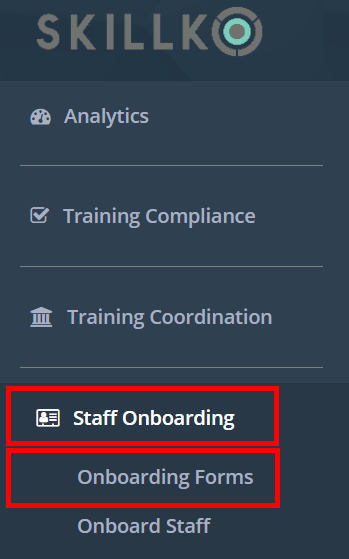
2. Click the eye icon in the Actions column located to the right of the relevant onboarding form.
3. Click the 'Assign Profiles' button.

4. Click the green 'Assign profiles' button.
5. Find the name of the user by searching the dropdown users list.
6. Click 'Add', then click 'Ok'.
