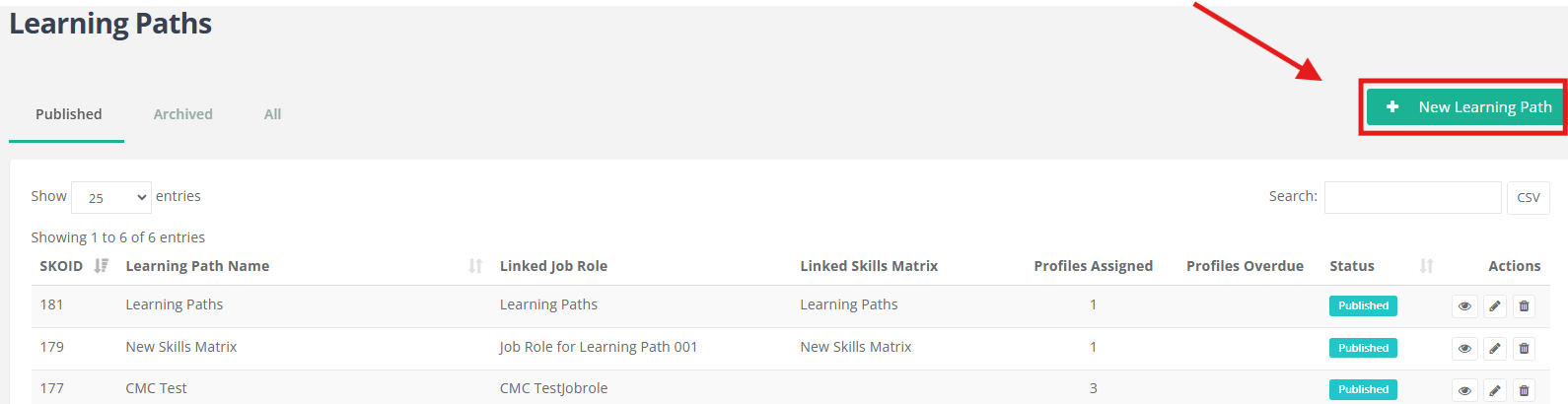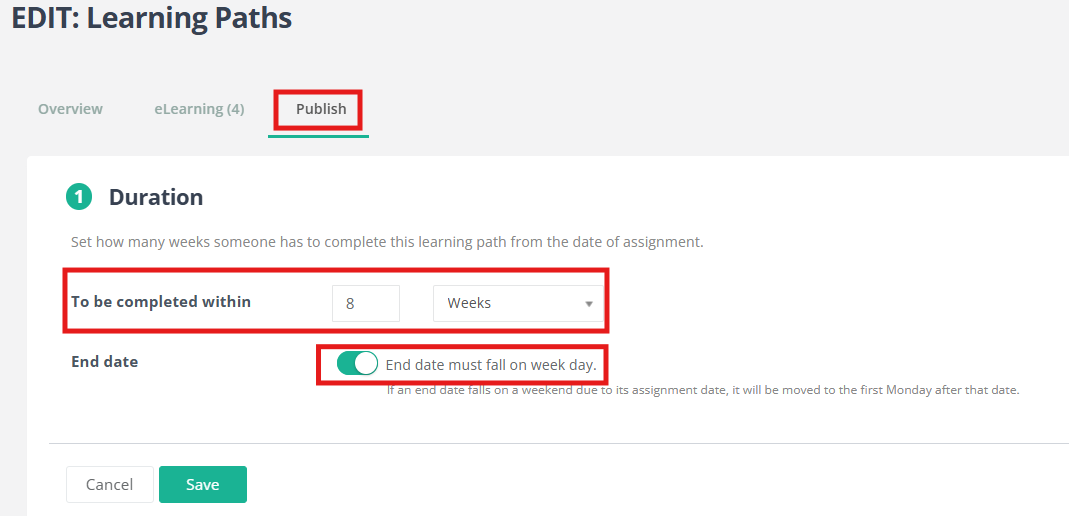Learning paths provide a clear, step-by-step training journey that supports compliance and consistent role-based development.
Start the Learning Path Setup
Begin by opening the Learning Paths area and selecting 'New Learning Path'
Add E-Learning Courses
Add any courses you want to include (if they are not already auto-filled based on the role).
Arrange the Course Order
Set the order in which learners must complete the training. Click Next to Continue
Set Completion Duration
Enter how long learners have to complete the full learning path — e.g., 8 weeks.
Optional: Apply Scheduling
If you want to specify deadlines for individual courses, add a schedule such as: If you do not need scheduled deadlines, select No scheduling.
Choose Assignment Rules
Decide whether to assign the learning path to:
All existing users in this role, or
New profiles only (users assigned to this role in the future)
Publish the Learning Path
Once everything is correct, click Publish to make the learning path active.