Create multiple new revisions of an existing course without having to create a new training course listing. Using the 'clone course revision' option.
1. Click the 9 dots on the top right of the screen and click 'Trainer'.
2. Locate the Learn training course you want to create an additional revision for. (Go to Training courses in the left navigation menu and click the 'eye' icon).
3. Click the edit icon on the Learn course and click 'Clone Course Revision'.
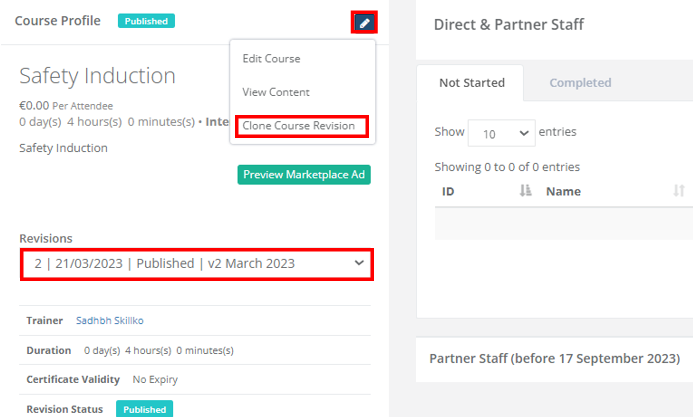
4. Add a name/ code to the revision in the Course revision tab to differentiate it from the original course.
5. Update any of the course information if needed, change cert template/ duration/ expiry date etc.
6. Click save and exit or Click save and Edit Course Structure if you have changes to make.
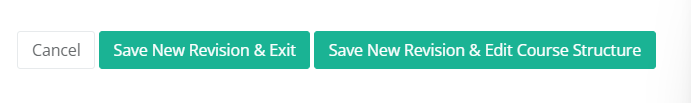
7. To edit the course structure or add additional information follow steps 13 -17 on FAQ - How to create a Learn course?